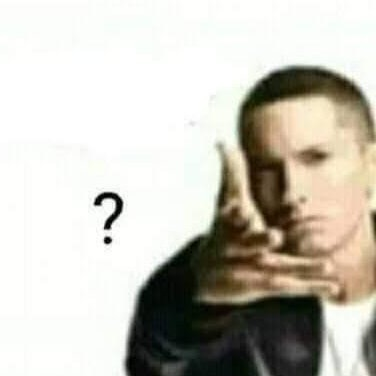I’ve always used Windows and am super comfortable with it. I have set up a dual boot with fedora but don’t use it because I have never identified a need to use it. I see a lot of windows hate, so what does Linux have that I need? What can motivate me to migrate? What is a good Linux to have for a desktop + steam?
I have never identified a need to use it
Don’t use linux.
I mean, curiosity is good enough reason. Worked for me some 15 years ago.
True, but then one wouldn’t ask so hesitantly but just dive in. So curiosity seems to be missing.
For me, it all started during a summer holiday in high school
This very much.
The reason I switched was the forced updates that kept slowing down my computer when I needed the juice and network. Also there was a constant pressure to “upgrade” to win11.
OP, If you don’t have many major grievances with windows, it might not be worth switching. Nothing stopping you from taking a look in case you might like it. I have enjoyed my experience so far, despite some small issues.
It’s hard to have a clean windows install. Forced update? Now you have a weather widget. Installed an app? New icon on desktop. Don’t use onedrive? Fuck you here’s the unremovable shortcut in filexplorer.
When I switched I was just curious. (Love to tinker with something for hours) But now I think the other way round. Why switch to a non open source OS when I can do everything on a free one (both meanings). Granted professional work is still very much reliant on special software made for windows
We‘re on a linux community and someone says they don’t see the need to use it and people will upvote „don’t use linux“.
I‘m exceptionally baffled. Why does one say this, why without context, what was the intension? So many questions.
I for one think you don’t need a reason to use linux. Just get rid of people making money off your back thats reason enough.
If one doesn’t have any reason to use it or any problem it should solve, the motivation to learn new workflows and to investigate upcoming problems is typically low. That can only lead to frustration and finally wasted time.
I agree 100%. But I think the answer in that case would be „reflect on why you are interested/downloaded the OS in the first place.“
Typical answers to that are „curious“, „got told it is better because…“, „had problems with other OS and thought about switching.“
Like everywhere in life, people typically get an idea of things and either investigate or not. Oftentimes people then hit a roadblock and some lose interest.
Imo, the best long time strategy is to reflect on why someone lost interest and determine if it is better to just leave it be or solve the underlying issue (no resources, no friends with similar hobbies, etc.)
Enough rambling. Have a nice day. :)
Agreed. Linux desktop is brilliant but if you (OP) find no use for it, you’ll only end up paying the frustration of using an OS you don’t know to operate. I’d say you need motivation, hatred for Windows or Microsoft is a common one. Certain functionality that you know of and want is another. If you find motivation down the road, Ubuntu LTS is still likely the best option, in my opinion.
I’ll preface this with: If you like Windows and don’t particularly care for Linux experiences, that’s ok. Not everyone needs to use Linux - the world is more interesting with variety.
For me, I hate when my computer does things that I don’t tell it to. I also hate ads. These, along with but really using it for a decade were deal breakers for me with windows.
Some things that Linux has that Windows does not:
- Native package managers: Realize that you need to use an image editor and don’t have one installed? You can just install it with your distro’s package manager. It will usually take care of any dependencies and make it easy to update or uninstall if you decide you want to. Some distros have particularly massive offerings in their package repos.
- Freely customizeable UI: Tired of how your system looks and want to try something else? Install a tiling window manager through the package manager. Or, maybe Gnome or KDE or XFCE. Huge amounts of customization in your GUI are possible.
- Programming: Interested in programming? Install some development tooling through the package manager.
- Embedded Programming: Interested in programming but want it to be more physically tangible or automate parts of your home? Setup the Arduino IDE, or Mu, or go old school and use vim/emacs. Then, compile and push it out to your microcontroller. Or, you can use something like Blinka on a Raspberry Pi or similar SBC and directly interact with sensors and devices across the built-in GPIO pins.
- Tinkering: Enjoy just poking about? The kernel being open-source means that its APIs are well documented and you can find lots of tools to tweak your system’s behavior or do so yourself.
- Job opportunities: The Internet runs primarily on Linux servers. If you’re interested in tech work, getting familiar with Linux can’t hurt.
- Tux: What is Windows’ mascot? A window? How about an awesome penguin? Distros and DEs often also have their own, like a chameleon, wildebeest, or dragons (2/3 of the examples can readily smash a window while the other one could at least get an E for Effort and scream at it in german).
For distros that work well with steam, I definitely suggest Linux Mint or Ubuntu for beginners. They’re just way more “batteries included”. However, if you could also give SteamOS, the distro developed by Valve (on top of Debian) a try and it will probably work quite well.
Most of all, have fun, whether you decide to take Linux for a spin or not.
+1 for the package manager. No need to find some website to download what you want while having to worry about whether you’re at the right one and if you’re going to download a virus or ransomware or something. I can’t believe that’s the normal way to install software on windows, download something from a website and hope it’s the right thing. Much better to browse a bunch of software that is designed to work well on your system and is free besides.
One big thing for me is that linux doesn’t try to push you to do anything. I run simulations and they are a pain to set up again sometimes so having the computer decide to update itself out of the blue is completely unwanted. Linux will wait until you are ready. This can have a downside if you don’t keep up on updates, but it’s far less a concern than it is in the Windows ecosystem.
The updates issue is real. My spouse uses some specialized hardware and software for work in a non-technical field. Windows would regularly, due to poorly-QA’d auto-updates break the drivers every few weeks, leading to a lot of list work. As much as I’m not a fan of Apple, this us to purchase a Mac Mini as stability and reliability on Windows for this specific use case was pure garage and I don’t have the time to run support at home and my day job.
The new SteamOS is based on arch. And the old SteamOS kinda sucks.
Good point. Yeah. The Arch version should be used.
This is a positive take. No OS is perfect, but there are lots of reasons to give a Linux distro a whirl. Tech right now IMO has become disappointing, but Linux continues to be a shining beacon of fun and hope.
Technically, Windows does have a native package manager – the Microsoft Store or whatever it’s called. But yeah, it sucks.
It also has
wingetfor terminal package managing now, but it takes its packages from ms store and is super inconsistent in my experience.
For a normal Desktop user nowadays I think Linux is just not worse than Windows. Don’t ask what Linux can do what Windows can’t, ask what Windows is doing what Linux isn’t: Spying on you, installing software you neither want nor need, forces you to use software you don’t want, forces you to connect your local account with an online account, forces recent hardware on you and in the future, forces you to move all your data into the cloud. And all that while charging you a few hundred moneys. Linux just doesn’t do that (well, depending on the distro of course).
For newcomers and non-techies I’d recommend Ubuntu or Ubuntu based distros. Plain Ubuntu is the distro which in most parts ‘just works’. If you’re looking for something which looks more like Windows have a look at Linux Mint Cinnamon. Linux Mint Mate (or XFCE) is a great choice if your computer is a bit older. I also mention Kubuntu because KDE is the a very popular desktop but rather demanding (but also feature rich), it may also feel more natural for people switching from Windows.
All of them will run Steam without trouble, but be aware that playing Windows games on Linux can in some cases be troublesome and require manual fixes. Maybe look beforehand which games are supported how well on https://www.protondb.com/ .
Forces you to reboot.
@Seltsamsel @SendMePhotos
I’ve had issues with plain Ubuntu but never have I had an issue with Linux Mint. Works perfect out the box. Even Debian edition.There are billions of possible hardware configurations and billions of use cases for an OS. No OS will ever be able to work on all of these combinations flawlessly, I’m just saying that on average you have the best chances of everything working out of the box if using Ubuntu and even if not, there are the best chances that you find help online for your problem on Ubuntu, but there are of course cases where other distros will be better suited.
@Seltsamsel
I certainly can’t argue against your last point. You are almost guaranteed to find a solution to your problem on Ubuntu. Simply due to mass usage.
If Windows works fine for you and does not annoy you, there is no need to migrate.
Personally, I’ve been mostly happy using Linux as my sole desktop OS for ~15 years. However, I only switched because Windows kept breaking and reinstalling no longer fixed it. I couldn’t imagine going back now, but a big part is probably being used to it.
These days most major Linux distributions should be fine for desktop use.
Linux Mint Cinnamon use to be the go-to beginner distribution. Its design is apparently somewhat similar to Windows, giving you some initial familiarity. Linux Mint is also based on Ubuntu, which used to be so widespread that many support pages and simple how-to instruction still default to explaining it for Ubuntu.
(This can still lead to confusion if you search for “install [Windows program] Linux” and the instructions work for Ubuntu based distribution only, not for any other distros.)
The last few years, I’ve seen a switch to Arch-based distributions around. Valve itself switched away from Ubuntu to Arch in some ways. (On Steam, the system requirements still use Ubuntu as default.) SteamOS used to be based on Debian, which Ubuntu is related to, until the Steam Deck. Now it is based on Arch. More specifically, Valve seems to default to:
Base: Arch
Desktop environment: KDE Plasma (more powerful/options than Cinnamon)
Compositor base: Wayland for gaming, old X11 for Steam Deck’s desktop. (Apparently Wayland isn’t quite ready yet for that in their opinion.)EDIT: Fixed thanks to feedback.
Arch itself is seen as a more technical distribution. There are extremely many support pages for every issue or question you may have, similar to Ubuntu, but some may be more difficult to understand. Still, support systems improve as the user base grows and Arch is growing.
For specific distributions, EndeavourOS is the one I’ve heard about being the most friendly. Manjaro is also beginner-friendly, but the folks who maintain it have some serious issues with seriously fucking things up sometimes.
https://itsfoss.com/arch-based-linux-distros/
https://www.youtube.com/watch?v=oVlD17OjFAc (Video compiling Manjaro fuckups.)
Didn’t SteamOS switch from Debian? And doesn’t it use X for the desktop mode and Wayland for the gaming mode?
It did. I must have mixed them up. Not sure about the desktop/gaming divide, I mostly get my info from random articles.
Based on a brief search, you may be correct on both counts. I’ll fix my post. Thanks for pointing it out.
Here is an alternative Piped link(s): https://piped.video/watch?v=oVlD17OjFAc
https://piped.video/watch?v=oVlD17OjFAc
Piped is a privacy-respecting open-source alternative frontend to YouTube.
I’m open-source, check me out at GitHub.
Not having Microsoft install candy crush and reenable telemetry trackers with every update.
I’ve been using Linux for 19 years. In that time I’ve very rarely booted Windows.
If you don’t feel comfortable with Linux, then why use it? People who pressure you ir have an elitist attitude have always existed on both Linux and Windows, but they come and go.
The only legitimate complaint someone might generally have is Windows being a weak link on a local network, but in most cases its usually, even then, just someone trying to be part of the in crowd of Linux opposed to actually understanding what they’re saying well enough to have a reasonable concern.
Most people who become interested in Linux go through some kind of phase that involves talking crap about security or privacy or free software rights, but regardless of any of that being true or untrue, most of us just wanted to try something different when we tried it and switched after becoming addicted, then we go through our arrogant phase.
- Telemetry and Tracking, you need to sign in to legitimately use your Windows 11 Machine and it does collect data you would not want to if you would know which and what data it is.
- Psychology feels different. You could actively be creative and do everything you want because noone watches you and there are no absurd backdoors on Linux.
- Linux Desktop with KDE (?) or Gnome (Fedora) it is… or Cinamon (Which mainly Linux mint uses). You have a wide variety to choose your Team that develops all the features into your comfort zone and if you elaborate with your Linux Desktop you will notice that many useful features exist since many years that enhance productivity or comfort. Like Window Tiling, set your window Always On Top or Always Below your windows, use Widgets (depends on which Desktop), make your windows wiggle or break in a quantum pattern or Fire when closed and discover more things that would not be possible on the hardcoded private Windows 10 or 11 Desktop.
- never ever update your PC again with Linux! Just get the newest Security updates and have a system running that will never force you to reinstall the shit again because a new Windows 12 came out and the transfer tool does not exist or deletes all programs. (Depends on Distro, Ubuntu needs complete upgrades that may break system, but Arch and Linux mint were perfect)
- Interested in encryption? No problem, it was always secure and easy to install with most GUI installers at OS install.
- Nicest way to install programs? Just use the easy to use package manager and be 3 clicks away to install the official and legitimate way of Steam, Blender or other application instead of needing to search the internet.
- Its satisfying and has a nice file structure.
- Learn your OS to the roots. You can learn how the details work if you want or are interested in a specific thing.
- Nerdy community instead of casuals who downplay you for not knowing that its obviously Wednesday patchday or another irrelevant day for Microsoft. (You also can get bad communities that downplay you anyway in Linux communities, but are very rare in my opinion compared to Windows focused ones)
Btw, if you don’t feel like the current distro feels comfy, just try a different one with maybe a different Desktop or different Desktop design. The best part about Linux is, its perfect. But there is no perfect fit for every Human, thus why I hate Windows for trying this “fit for all” Philosohpy, but maybe its just that I have setup a perfect Arch Linux System with KDE after using Kubuntu, Pop OS, Manjaro for 3 years and gaining knowledge about Linux.
This. The same that Torbrowser is Firefox and not Chrome. Tails is Linux and not Windows.
uhm, you should update your software. Maybe I understood you wrong. Best update process is Fedora immutable, switch to a different image, reboot, no problems. Rolling distros might be good, but are too unstable for many.
I think I meant debian but I actually don’t know how long security updates are done. Maybe I was a bit in the wrong. My main focus was Arch Linux and OpenSuse but not sure how it behaves when you only do security updates and no normal packag updates. But the main thing stays true that you don’t need to reinstall anything like you need to with Windows 10 to 11 transistions and other versions
so what does Linux have that I need?
That should be the other way around, no? What do you need that Linux has (and Windows doesn’t). Otherwise it’s a case of “solution in search of a problem”. You presently do not seem to have a need as you have mentioned, so ideally you should leave it at that and continue using Windows.
What can motivate me to migrate?
While as I implied above only you can answer that authoritatively for yourself, a few examples of what other people seem to like about Linux might help perhaps -
- “Free as in beer”, so not having to spring for another license if you build another rig
- “Free as in Freedom”, which matters to many but not necessarily everyone
- Better environment for development
- Less susceptibility to malware (not necessarily because of inherent security, but also because Linux is not targeted as much)
- Heavily customizable, at the kernel, desktop environment, other software-level
- Choice of software update mechanisms as well frequency of updates depending on use-case
- Reviving of old computers where Windows would typically struggle to run
- Community participation, though this can be a hit or a miss depending on where you hang out and who you interact with
… and so on.
What is a good Linux to have for a desktop + steam?
There are many, but I generally recommend Linux Mint or Pop! OS for this use-case.
This is the best reply in this entire post. I personally prefer Linux-based OSes and use them for pretty much everything these days, but if you don’t know what you want or what you’re looking for, I’d feel bad telling someone to jump headfirst into a new world. As much as I hate what the Windows platform is these days (imo, an advertising/data collection platform first, operating system second), I wouldn’t suggest someone change their workflow unless they’re truly interested in learning something new (which, depending on your use cases, could be better).
If OP really wants to use Linux instead, be it for fun or utility, I agree with a lot of people’s suggestions for Pop!_OS or Linux Mint. I’ll also suggest sticking with Fedora or trying Nobara (a gaming-focused distro based on Fedora). I use Fedora for my daily use and Steam works great for my games. Nvidia drivers are easy to install if you need to.
Overall, anyone who’s going down the path of replacing Windows with Linux should have two things: patience, and some decent web sleuthing skills. Switching to Linux can be incredibly rewarding, but you have to have patience (especially in the beginning) for learning new things or changing default settings to make your OS work for you. I know this is just another drop in the sea of long-ass rants in this post, but maybe this has some helpful info here.
Less susceptibility to malware (not necessarily because of inherent security, but also because Linux is not targeted as much)
It is always funny visiting sites that you know are riddled with malware and slipping right past as their scripts attempt to install stuff that isn’t even compatible with your computer.
personally i prefer mint, in large part because i love the cinnamon desktop and mint seems more stable than pop os in my experience. (and if you have nvidia gpus i know pop os can have it pre installed but getting it installed in mint is the click of a few buttons)
Edit to add: See what desktop environments you like, than find a distro that ships with that environment, that will tend to lead to great levels of stability for you.
If you don’t feel the need, don’t do it. But linux can give you extra privacy, customizability or a way to tinker with everything on your system. Distros like fedora, linux mint and pop os are great distros to start if you feel the urge some day.
Most answers you will read here will have technical reasons at its core. For a normal average user that gew up with it, windows is fine. But as soon as you get a bit more tech savvy and/or privacy minded you suddenly see a lot to be desired. Most people switch to linux because they want more control, because its structure is more technically elegant, more responsive and because they don’t trust microsoft to respect their privacy.
Windows is 50GB on disk to install. An insane size for an OS. Windows often calls home without any indicaton or transparancy why. In linux you can control everything yourself. Windows is often slow or inefficient… On windows you have only limited ways to craft and costomize your desktop experience, which in linux allows fully. And more reasons like these.
As you can see for tech savvy people linux offers the tools to take control over your computing needs, if you have or develop the skills to do so. For more mainstream grade experiences distros like Ubuntu or Pop!OS provide a great environment that allows people to ignore the more technical stuff and get on with their needs. Using linux as your daily driver will require you to leave behind some old habits and learn some new ones, but its worth it in my opinion.
I daily drive PopOS on my gaming rig and whatever distro that catches my fancy on my development homelab labtop.
For me the reason I’ve switched is Windows just feels bloated and slow to use especially on less powerful hardware. When I open a program on Linux it just opens instantly, no spinning wheel, no waiting 5 seconds for the start menu to finally decide to open
That and package management, on NixOS I have a list of installed programs and system config all in one place, so no random applications I installed 3 years ago and forgot about, uninstallers that don’t work, dodgey .exes etc
Omg package managers. And manual updates that actually work and actually tell you what they do.
A few reasons other than privacy to use linux:
- Drivers for majority of the software are already installed. This means for most devices, it is just plug and play, no need to scour the internet for device drivers.
- Installing and updating packages through package manager is a much-much better solution than going to websites, downloading installer, than installing the software and then remembering to update each and every piece of software.
- Customization, you make the UI look and behave like you please. It is my belief that the UI should be user-specific not how a certain company feels a UI should be like.
- Much better OS updates, Updating the OS doesn’t all the time require restart (you should do that anyway), but OS updates don’t happen suddenly forcing themselves, when you maybe doing something important.
- Printing is a much better experience. This may not be for all, but I print stuff regularly, but I had issues with printers on windows, that I don’t have on linux. Cups and Sane are amazing.
- Its just faster and runs like a champ, even on old hardware.
- No ads. This shouldn’t even be a thing, but microsoft in their infinite wisdom, show ads on a OS that the user has paid for.
- You can uninstall any software you don’t want. Don’t like firefox as default browser? just uninstall and use whatever you want. Don’t like your file explorer? there are quite a few to choose from, or don’t want to have a file explorer? the choice is yours.
- You should explore it, you should check out what all it has to offer, try different desktop environments, try tiling window managers, maybe you will find something you really like. Virtual desktops for example, in my personal opinion are done much better on linux than on windows/mac.
After you setup Linux to your requirements, there really isn’t a reason to use windows.
A few reasons not to use linux:
- Your work/school require that you use windows/mac.
- Some hardware that is necessary for you doesn’t have linux support/drivers.
- Some software(this applies to games as well) you use is not available/work on linux and the alternative doesn’t exist, or the alternative isn’t good or you really require that specific software.
- You are happy with your OS. This is a perfectly fine, use whatever you are comfortable with.
If you do decide to use linux a few recommendations:
- If you plan on using linux for a long term, use something like debian (or debian based, ubuntu is fine, but I don’t like it)/redhat based distro like alma or rocky . These are stable and for the most part you can just install them and forget about them. Arch is good, but you have so many updates daily, it kind of takes a toll on you. fedora,opensuse are a good middle ground if you want regular software/os updates but not daily.
You may also be interested in something like NixOS. Check it out, it is a really interesting project but it isn’t I would say yet for majority of the users.
- try out different Desktop environments, I would say this is much more important than your choice of distro. Experience them all and pick one you find the best for yourself. Do this in a VM, trust me on this.
Much better OS updates, Updating the OS doesn’t all the time require restart (you should do that anyway), but OS updates don’t happen suddenly forcing themselves, when you maybe doing something important.
Typical updates on Linux take MINUTES, and (sometimes) a single reboot.
And for the record, with regards to @oats point #1 for the negative, I have a school machine (university level, research-related work). Matlab, Mathematica, R, Rust, Intel and Nvidia (CUDA) Fortran are all available for Linux. And, in many instances, many CPU-intensive applications may only be available on Linux (and Linux clusters).
Just wanted to share my experience as a new Linux user. I recently started getting much more serious about privacy and open source over the past year but I didn’t make the leap to Linux until Reddit killed all the 3rd party apps; probably because of all the Linux posts I began reading on Lemmy. I was searching up all posts similar to yours seeing which distro is “best” or to start out with. I decided to take the route of researching what I’m looking for and just trying out different distros and desktop environments.
Fast forward to today and after much trial and error, internet searching for troubleshooting answers, how-to videos, and testing about 7 different distros, I landed on OpenSUSE Tumbleweed and couldn’t be happier.
Linux is fast, customizable, and I no longer have to worry about windows spying on me. It definitely was a challenging switch, even though I’m very tech savvy, mainly because it’s a whole new language (for me). It was also extra challenging because I have a Samsung GalaxyBook3 Pro 360 and for some reason audio is shot on all the distros I tried. Thankfully, some very smart folk on the internet had a guide on how to get audio working (not perfectly though) using a command script and HDA verbs (like wtf are HDA verbs??? Lol). I also had to find a workaround for being able to use my laptop for work as well which heavily relies on Microsoft’s suite of apps. My solution? Install edge alongside my default browser of choice, to be used only for work, and operate entirely from office 365 web apps.
At the end of the day, I’ve found that everything you can do on windows, you can do on Linux (literally even run windows apps) and you can sometimes do things better on Linux. It takes patience, troubleshooting, and you may have to format a partition or two along the way but it’s so worth it. Just dive in and have fun with it. Everyone can give you their opinion on a distro to run or desktop environment to choose but remember they are just opinions at the end of the day and very much subjective.
Have fun! :)
Thank you
In the last 10 years I’ve used linux from time to time on my personal PC, mostly used for gaming and web browsing. Always switch back to Windows, because it was not ready for my use, mostly due to gaming.
3 months ago I got fed up by windows forcing on me the connected account and installing crap by default, so I tried a few distrib and stick to ArchLinux, this time I didn’t switch back to Windows, and for now, I don’t intend to. I don’t play online “competitive” FPS anymore, which tend to not work well on linux because of anti cheat. Linux compatibility improve every day for gaming, it has been mostly flaw less for the past 3 months. With the steam deck, compatibility greatly improved, and it’s getting better everyday.
I feel like Arch is more snappy than Windows, everything feels more responsive, and man update are so quick, Windows takes forever to update… And I like having more controls of what my PC is doing for better and worse.
Do a list of what you want and don’t want for your usage, then try some distrib and check if it fit your needs or not.
About competitive FPS I think only valorant does not work with Linux
freedom of speech, actually owning your computer, more privacy. I recommend using mint or Pop!_OS
Everyone says mint overall
They’re wrong. Pop! master race.
I recommend Linux Mint. It’s really great and works on older hardware as well as newer.